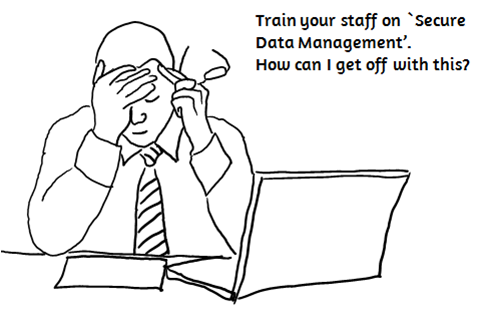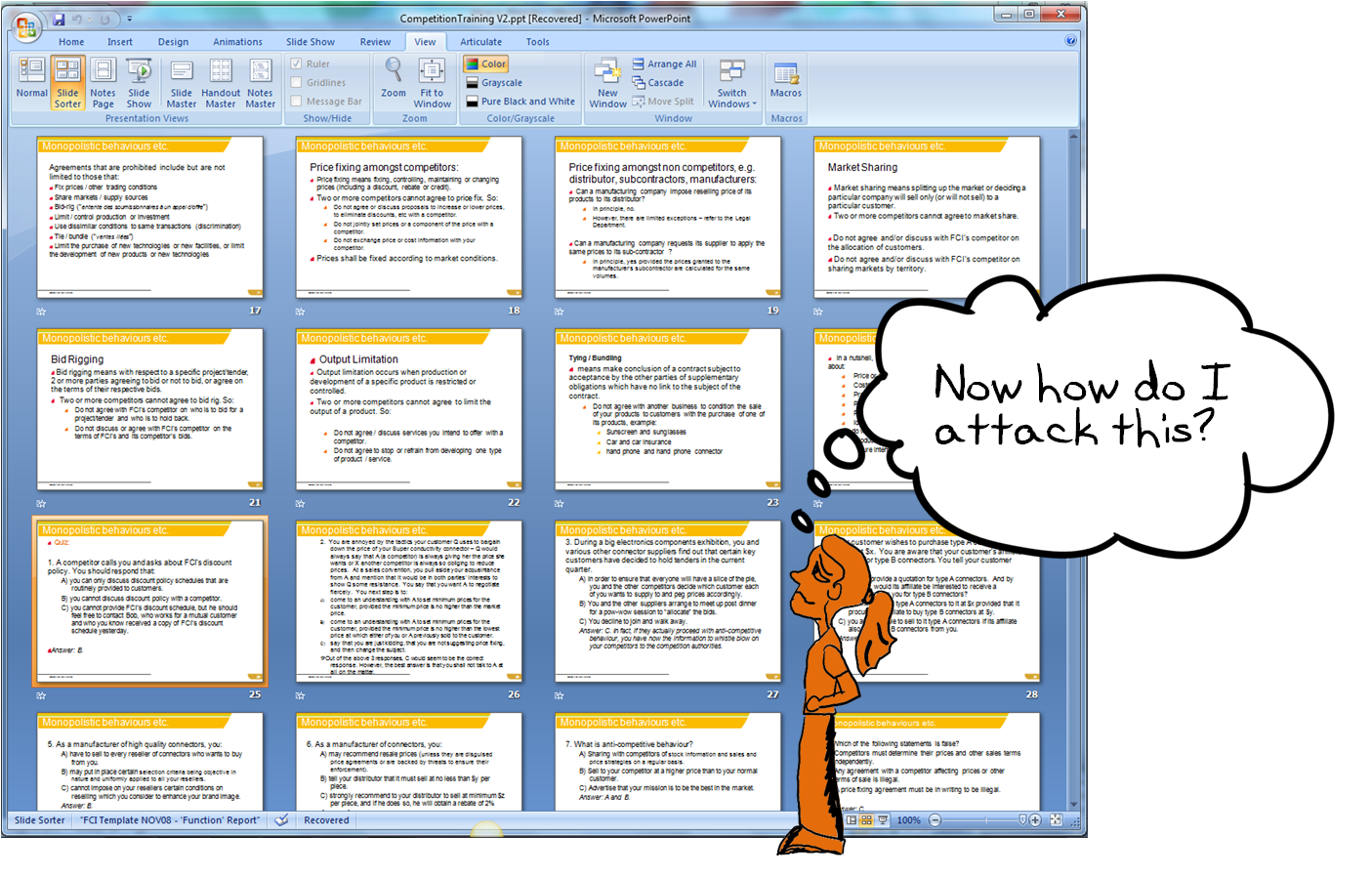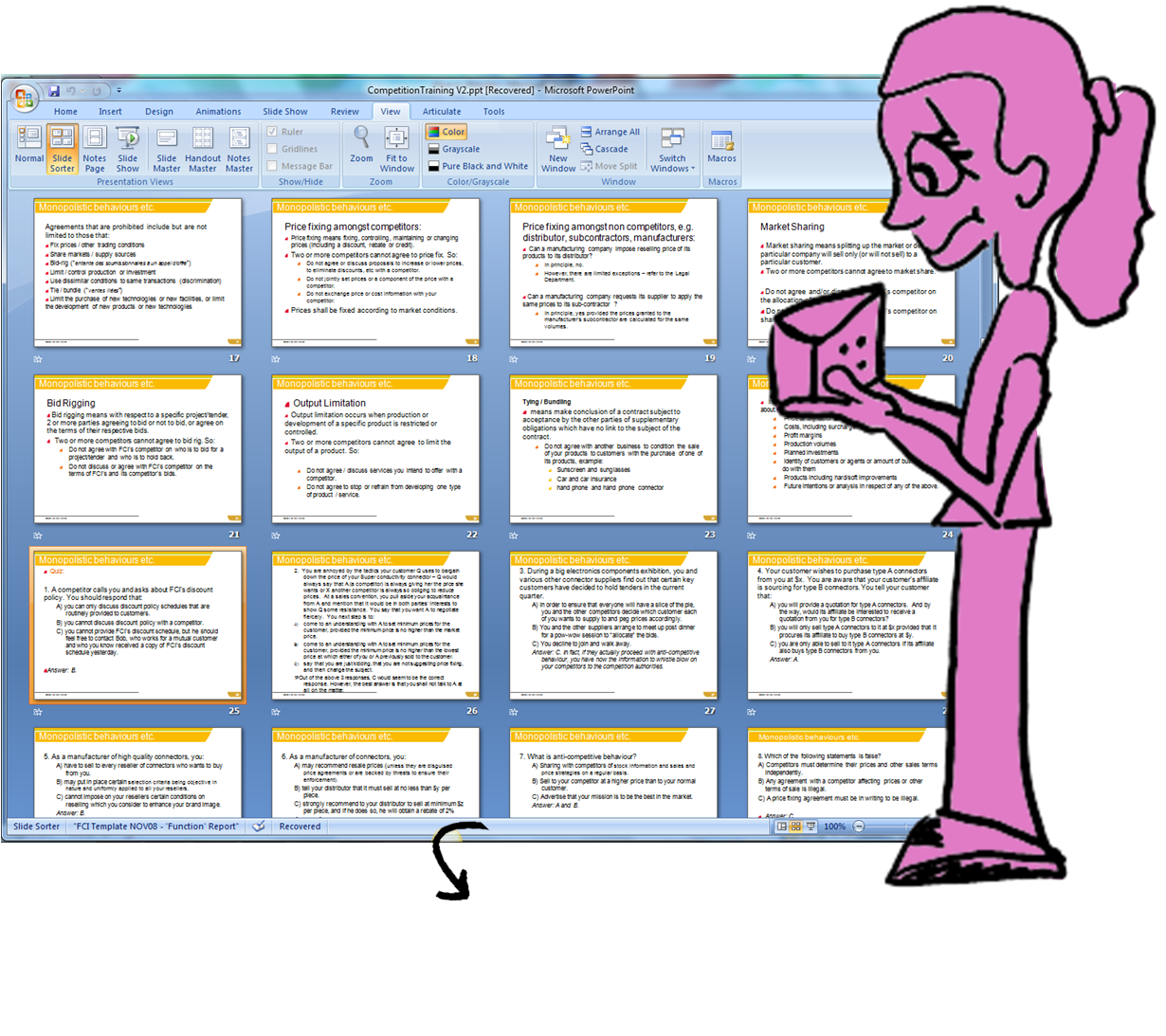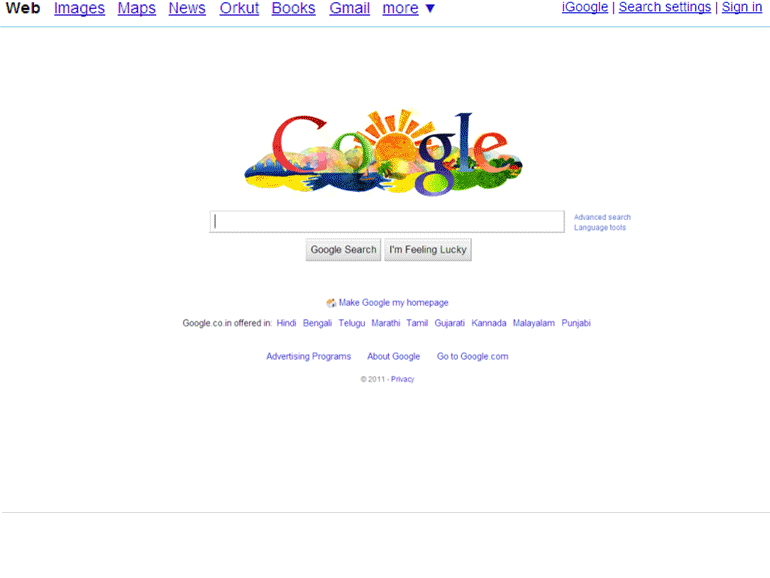Instructional Designers often have the task of hunting images that suit the course content. There are many sites that offer free images. Google is often our ultimate refuge. In this blog, we will explore the different options for searching images in Google (in a very limited sense, of course!).
Click on `Images’ in the Google homepage to go to the sea of images that awaits you!
Giving search words
Searching for images is an art. (`Searching' for anything, is the ultimate function of the virtue of patience, I will say. :) ) Philosophy apart, the key lies in giving the correct search words. Google offers some useful tips for giving the right set of key words. Check them out here. However, the scope of this blog is just to share some tips out of experience. :)
If you are trying to illustrate abstract concepts, it is often not advisable to give the abstract word itself as a search word, for two reasons-
One, it might be a cliched picture. Two, it might not be the accurate representation. So, use your creative self, and try to visualize an image. The description of this image will be your key word.
Example, imagine we are doing a course on Corporate Responsibility.
Here is the search result from Google for `Corporate Social Responsibility’.
Yes, I know it’s very tempting to just go for one of them, as they look so off-the-shelf.
But remember that your audience might have seen the same picture a thousand times. So as soon as they open your module, they are like “Hey Copycat, I have seen that picture before”. That’s not what a wannabe instructional designer will want to hear, is it?
So let’s get creative, close our eyes and think of how we might illustrate the concept of Corporate Responsibility.
Yes, patience is a virtue. We will have to work around the image to get what we want. But that’s individuality.
After a little bit of playing around with the image, this is the result -
And this is it's bone structure -
Other useful tips for searching images –
Look at the left hand pane of Google -
You find that there are various options to choose from - Size, color and type. I find the `Type’ option particularly useful. When your module uses just clip arts or drawings, for instance, you can base your search accordingly. For example, here are the three types of results for the same key word - Horse
By the way, if you are very used to dealing with images, you might have realized that we can actually make the `foot print’ that I used to demonstrate the concept of corporate responsibility, instead of buying the image. Stenciling images in power point is a whole topic by itself. We will discuss this in detail in one of the coming blogs.
Do you have any further tips to offer while searching for images? Feel free to add on through the comments section.








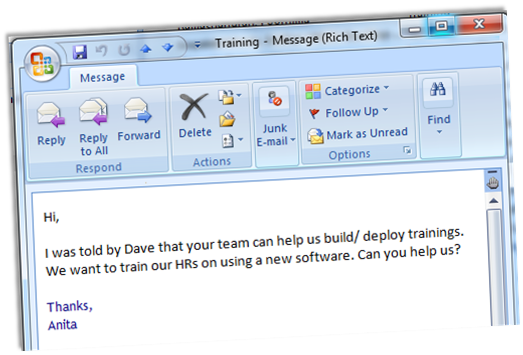 This is mostly how a `Request for an e learning module’ buds. Explaining the capabilities and convincing the possibilities have always been a challenge for IDs. So how do you usually break the ice?
This is mostly how a `Request for an e learning module’ buds. Explaining the capabilities and convincing the possibilities have always been a challenge for IDs. So how do you usually break the ice?